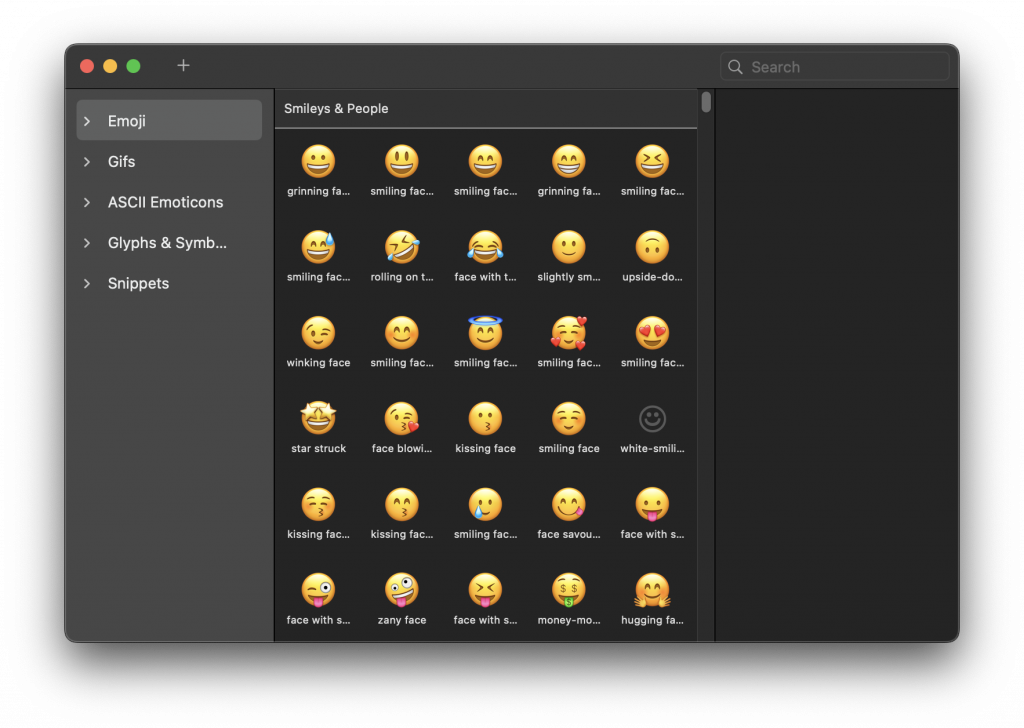Honestly, MacOS is the perfect experience out of the box - but there are some changes you can make that can improve your already perfect experience.
Vanilla
Allows you to tidy up your menu bar to remove any apps that you don't need to interact with.
https://matthewpalmer.net/vanilla/
Magnet
Magnet adds Windows snapping to MacOS, that's literally it. Life saver.
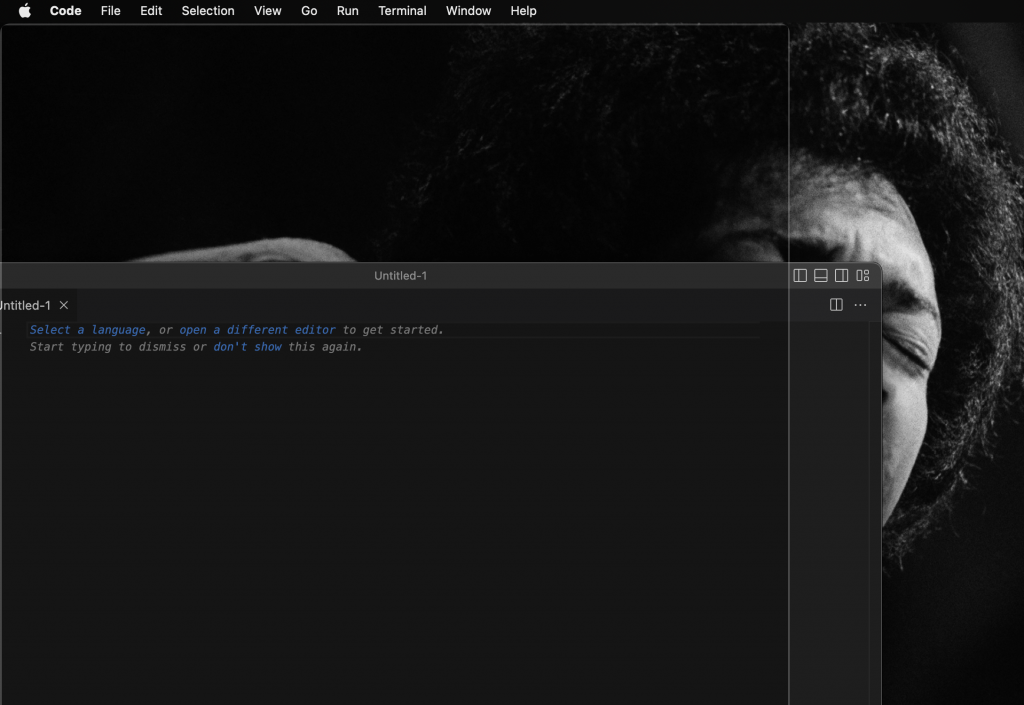
MalwareBytes
It's likely your Mac has a very fast drive, so download MalwareBytes are run tests infrequently - they'll probably be done before you know it. Better to be safe than sorry.
https://www.malwarebytes.com/mac
Dock Spacers
This is super easy to do, and can take your dock from being an absolute mess to a fantastic tool and I guarantee you'll struggle to go back to a spacer-less messy dock.
Simply open terminal and enter the below command - your Finder should restart and then you'll have a transparent space on your dock - drag it to move it around wherever you want. I have 2 in my dock, but you can add as many as you like by running the command again.
defaults write com.apple.dock persistent-apps -array-add '{tile-data={}; tile-type="spacer-tile";}'
killall Dock

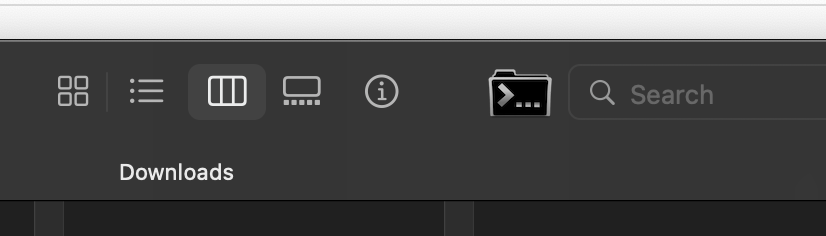
Cd To...
This is useful for developers and more advanced users who use terminal frequently. Sometimes you just want a terminal window open in your current folder from Finder.
Although not necessary, as you can just drag the folder into Terminal... I just do this instead and save a few seconds.
https://github.com/jbtule/cdto
Rocket
By the same author as Vanilla, this app just lets you write emojis anywhere with a discord-style pop-up. Love it.
https://matthewpalmer.net/rocket/
Apple Pro Apps Educational Bundle
Apple are still offering this at the time of writing and it's worth taking a look at. Although it's not free at all and has no trial, getting Final Cut Pro X, Logic Pro + Mainstage for the price of just one of these apps is a steal for students.
https://www.apple.com/uk-edu/shop/product/BMGE2ZM/A/pro-apps-bundle-for-education